Here, I briefly summarize the process of solving questions or problems I encountered while using Wordpress Table Manager, a wordpress table plug-in.
Chart improvements(9/21)
I made a us employment indicator data table. And it’s OK
Here, I put the most recent data at the front. This is because the data that visitors are most interested in is recent data.
However, generating a graph causes some problems.
If I generate a graph based on the data from the table I made above, here the latest data appears on the far left side of the graph. And the most past data appears on the far right.
I want to make it possible for recent data to come out to the far right, like a regular graph.
Is there any way?
Table problem(6/17)
Some table can not show table styles & table setting
The tables below nomally reflects the table style and setting. There is no problems.
[wptm id=”25″ title=”Global EV Salaes(yearly)”] [wptm id=”29″ title=”Largest Companies by Market Cap”]But the table below does not reflect table style and setting at all. There are so many problems.
[wptm id=”28″ title=”Global Music Revenue”] [wptm id=”33″ title=”Cleantopia”] [wptm id=”27″ title=”Global Game Market Revenue”][Solved] Chart problem – First column data automatically add to chart
I made a table like below
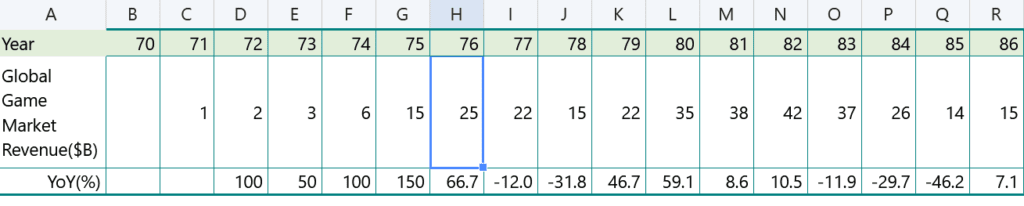
and I made a line chart. But this line chart autumatically add 1st cloumn data ‘year’
I don’t want to see the first column data on the graph.
Look below image
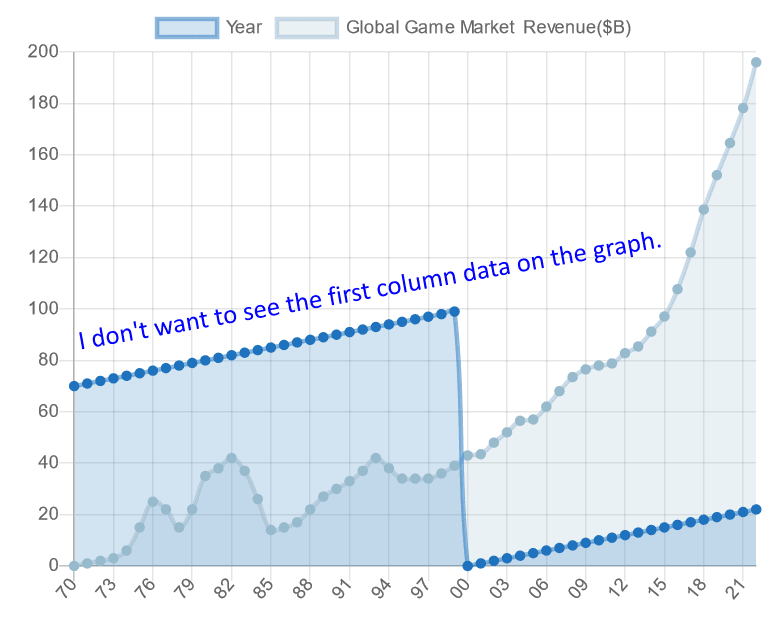
This problem has been solved, but it still remains
Chart problem2 – Legend issue
The legend should bring the first data of the second row, not the first row. The graph should show “Global Game Market Revenue ($B). “Year” is a misrepresentation.
Look below image
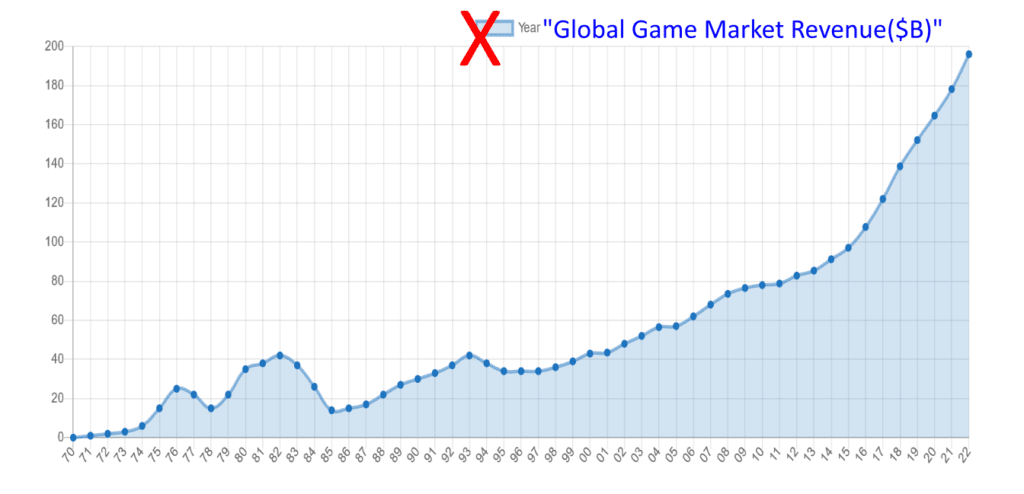
Don’t work table style – Sloved
In plugin edit table, I made a table with some style
look below image
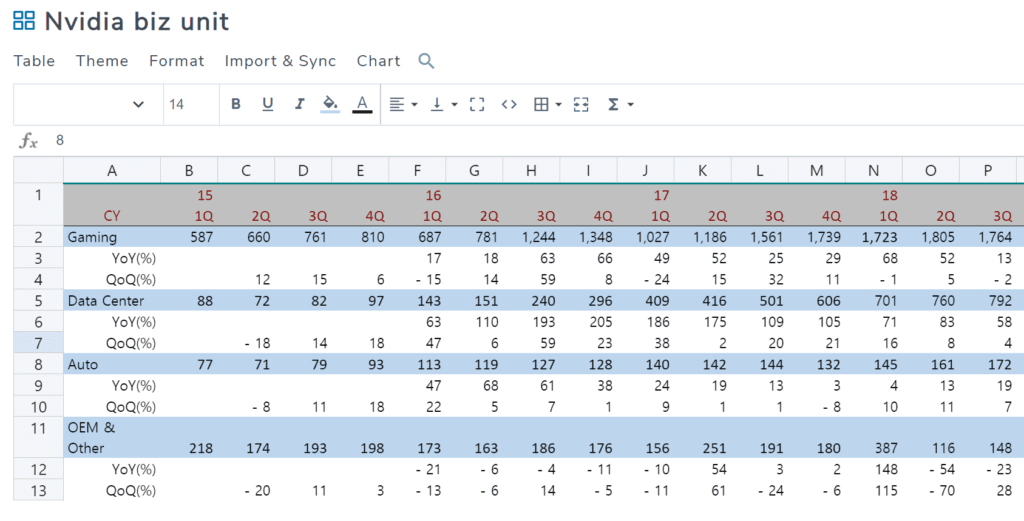
But, in post page, this table look with no table style
Look below post preview image
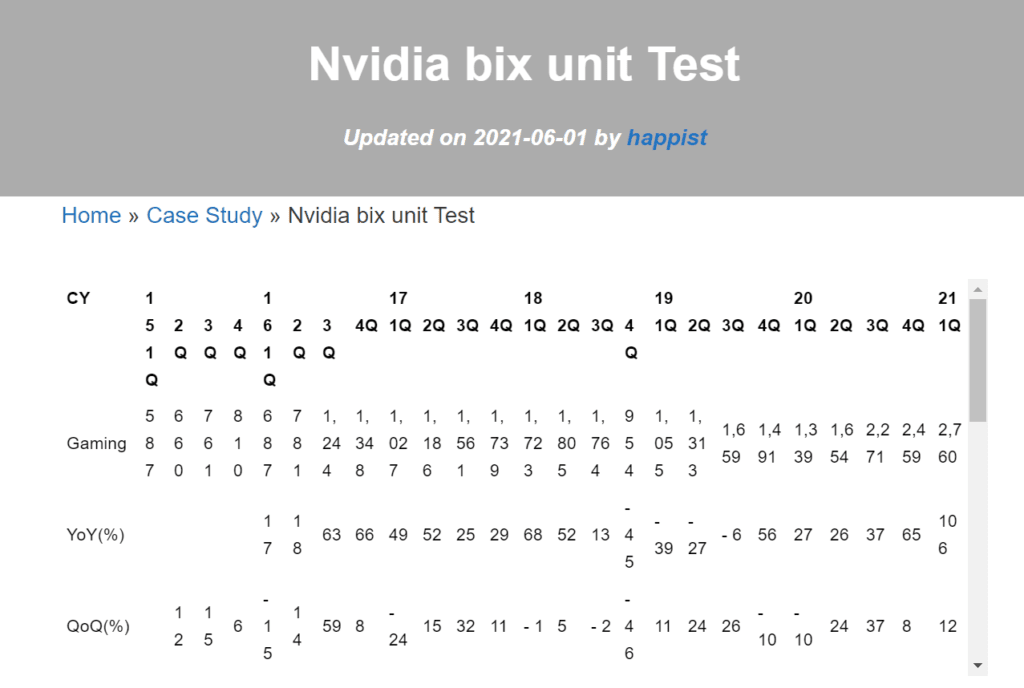
[wptm id=18]
plugin don’t show chart it self – Sloved
I insert short code “[wptm id-chart=6]”,
but don’t show any chart below
Chart Test
새롭게 뉴스레터를 시작했습니다.
1️⃣ 주식 등 투자 정보 : 기업 분석, IB 투자의견 등 투자 관련 내용
..... 테슬라 실적 및 IB들의의 테슬라 투자의견
2️⃣ 사례 및 트렌드 : 사례연구와 트렌드 관련 괜찮은 내용
.....유튜브와 경쟁대신 구독 전환한 비디오 플래폼 비메오 사례